Customization will be done by Astarte.com / T2Free.com while support services will be provided by iCall Anywhere Wi-Phil Corporation.
Thursday, August 28, 2008
iCall's Customized Open SIP Softphone
Customization will be done by Astarte.com / T2Free.com while support services will be provided by iCall Anywhere Wi-Phil Corporation.
Thursday, August 7, 2008
New iCallAnywhere.net website + T2Free Media Upgrade
Greetings from the staff of iCall Anywhere Wi-Phil Corp. We have recently moved our website to another domain. Please visit icallanywhere.net regarding our company's VoIP product offerings and services. I have endeavored to make the site as functional and upgraded some webpages links and coding. I hope it works! However, I admit there are some bugs and broken links in some of the pages, should you find them, please use the "Contact Us" link or report it to the webmaster - me =)
Speaking of upgrades, if you happen to download a T2Free Softphone, you may want to try out this Media upgrade to enhance its functionality. Just download and unpack it using WinRar or Winzip tools. Instructions are included on how to install it...it's basically just cut and pasting some files to your T2Free USB anyways. This upgrade as discussed in my previous blog below, adds a "capture video recording and playback" option while using the T2Free softphone.
Monday, June 30, 2008
Saturday, June 28, 2008
Upgrades to T2-Free and Anti-Virus updates
Hi folks! I know its been quite some time since I'v posted anything here. Mostly because I've been busy building our company website (well, I try to somehow). Anyways, our "new" company website is now "www.icallanywhere.NET". Previously, it was .COM but somebody's sitting on it at the moment so I guess we'll have to bear with it at this time. Please do visit, although it's still only about 60% completed. Try out the navigation, and if you happen to find our online form, send me a quick email letting me know what you like, or don't like about the website layout.... and I'll give you a "sur-prize!" ;-) Hopefully, I'll be able to finish it by next month so we can offer you more meaningful content and updates such as new VoIP related news, upgrades in our T2Free Softphone (which will be soon), and significant anti-virus updates on how to better protect your USB dongles and other mobile media against the latest infections (which I have discussed significantly some blogs of mine ago). Last but not least of course, once our website is almost complete (assuming I work out the bugs) we'll be offering a "surprise" to those who happen to visit us at the right moment. So please do drop by from time to time. Ciao for now!
Speaking of anti-virus and what not...you may want to take time and complete the survey below:
Friday, June 27, 2008
New iCall website, T2Free upgrades and Promo surveys
online form, send me a quick email letting me know what you like, or don't like about the website layout.... and I'll give you a "sur-prize!" ;-)Think of it as kinda like a payment for a survey to improve our website. Hopefully,I'll be able to finish it by next month so we can offer you more meaningful content and updates such as new VoIP related news, upgrades in our T2Free Softphone (which will be soon), and significant anti-virus updates on how to better protect your USB dongles and other mobile media against the latest infections (which I have discussed significantly some blogs of mine ago). Last but not least of course, once our website is almost complete (assuming I work out the bugs) we'll be offering a "surprise" to those who happen to visit us at the right moment. So please do drop by from time to time. Ciao for now!
| Related Survey, Accomplish and Get Paid |
Friday, April 18, 2008
"New" T2Free Softphone Feature!

 Media Player/Recorder (if you notice in the sliding menu, there is a Media Center after the Webcam?) , so that you can..duh!, record both video and audio of the other person you're chatting with. I will try to show a "better" picture next time...
Media Player/Recorder (if you notice in the sliding menu, there is a Media Center after the Webcam?) , so that you can..duh!, record both video and audio of the other person you're chatting with. I will try to show a "better" picture next time...Friday, March 28, 2008
Protecting & Cleaning the USB and your PC continued...
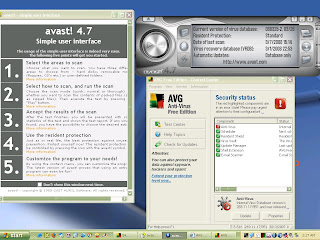 Step 01: Install Anti-virus and malware software. My recommended are AVG and Avast! Coz they're not only easy to install, use and update but they're FREE! What's more is that I have been using them for years and they don't "clog up or slow down" the pc, unlike what I've experienced from"Enterprise" big-name anti-virus software like Norton or McAfee which can not only be a bit "tricky" to install but also update, not like AVG....Also, they're pretty easy to use. And yeah, did I mention they're free!
Step 01: Install Anti-virus and malware software. My recommended are AVG and Avast! Coz they're not only easy to install, use and update but they're FREE! What's more is that I have been using them for years and they don't "clog up or slow down" the pc, unlike what I've experienced from"Enterprise" big-name anti-virus software like Norton or McAfee which can not only be a bit "tricky" to install but also update, not like AVG....Also, they're pretty easy to use. And yeah, did I mention they're free!Download FREE AVG w/Anti-Spyware Here! & AVAST! Pro FREE trial (60 days) Here
Step 02: Update it! Now, unlike most apps that you install on your pc and kinda forget after
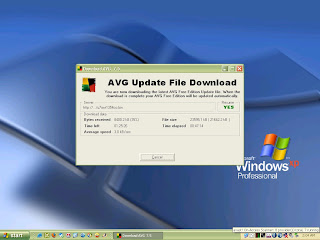 awhile, most anti-virus applications need to be updated occassionally if not everyday (at least
awhile, most anti-virus applications need to be updated occassionally if not everyday (at leastonce) to keep them "alert and active" and most of all, effective in fighting off viruses and other malware that crop up and "evolve" almost every day and attack your pc and anything that's attached to it (read, usb removeabl drive). Now, as far as I know, AVG and AVAST! usually do the updating at least once a day (or as scheduled) and very unobtrusively (you don't even know about it), whenever your pc is online (yes, you have to be connected to the Internet). However, it may be a good idea to be aware if it really does...or if it has fully updated itself with its anti-virus definitions. Think of it as "feeding" it like a Tamagotchi (if you don't its going to be sad sad day for you and your pc) Hmmm..now that I think about it, I wish they'd be more creative in getting pc users to do this updating.
Step 03: An ounce of Prevention is better than a pound of Cure. Disable the autoplay/autorun feature of Windows. As noted in this techpinoyblogspot,
The following virus/trojan/malware makes use of Windows autorun feature to infect PCs and flash drives:
- Funny UST Scandal.avi.exe
- Autorun.vbs
- win32.autorun.k
- copy.exe
- imgkulot
- taga lipa areautorun.vbs
- recycler
- FS6519.dll.vbs
- a more complete list can be found here

The key solution here is to prevent the autorun from launching and to disable it on your pc. For a quick and simple fix, try downloading and installing the WinXP TweakUIPowertoy which gives a very user-friendly interface on how to go about doing it. However, as you may have read here, it may not always work, so for a more "complex" preventive solution try this:
1. Start Notepad [Start Menu-All Programs-Accessories-Notepad] or right-click any empty space in your desktop then select New-Text Document
2. Copy the following text. (note: Everything in between the square brackets should be in one line)REGEDIT4[HKEY_LOCAL_MACHINE\SOFTWARE\Microsoft\Windows NT\CurrentVersion\IniFileMapping\Autorun.inf]@="@SYS:DoesNotExist"
3. Save the file with a name (anything) like DisableAutoRun.reg (The extension .reg is the important part)
4. Double Click your newly created registry file. Choose yes or continue to the warning that will appear.
courtesy of: http://www.edmartechguide.com/2007/11/prevent-autorun-viruses-from-infecting.html
Be careful as this change/adds entries to your registry, so be sure to back it up first. For a more lively discussion on this topic (although, this has been awhile), visit this Pinoyforum thread
Wednesday, March 26, 2008
USB [IN]Securities & Solutions
RUNDOWN: I’m posting my weekly blog earlier than usual coz I didn’t get to blog much last Good Friday and basically to address some “disturbing” if not annoying issue “continuously” raised by one of our clients (Albatel aka Talk24) regarding the “Virus/Trojan infection” of the USB Softphone (please note, they ordered 10 “customized” dongles from us). For the record, the dongles ARE NOT INHERENTLY infected by anything – virus, trojans or malwares or spywares or anything like that. I know, and am certain of this because I tested 2-3 sealed batches and all came out negative of any infection (not even a false positive) using AVAST, AVG Anti-Malware and Spyware scans. However, I do admit that the usb dongles ARE NOT IMMUNE from infection, they were not really meant to be immune in the first place (as its primary use is for connecting people, not fighting malwares) and perhaps, never will be (if it were, then we would be in the anti-virus business not in VoIP). The plain truth is most if not all remove-able media (usb, flashdrives, multimedia cards, cdrw, floppies etc) will one way or another get infected somewhere and at any given time (especially if it is used on different PCs which most of the time is connected to the internet).
2. Keep the Anti-virus/Malware/Spyware program updated (weekly or even daily)
3. Allow ONLY authorized or trusted people to use your PC and remove-able media
4. Withhold or disable the autorun.inf (auto-launch feature) on your PC, using this useful easy-to-use utility since most of the “infections” on most remove-able drives are triggered by this on Windows PCs.
REMOVAL: Now, you ask, what if my dongles are already infected in the first place….can it still be fixed or cured? (this is like asking if the Pope is Catholic) Of course, just run your anti-virus program(s), assuming its up-to-date. It will scan, identify and delete (if you chose to do so) the infection. Again, the IKAW outline above will work only if you (IKAW) will simply follow the steps. Notice that each step, save for the last perhaps, focus primarily on the PC - clean it first from any infection, before plugging anything again as it may just infect the remove-able media (this is like putting a fresh fruit in a rotten basket of fruits, eventually all will turn out rotten right?)
Friday, March 21, 2008
Good Friday
 In the meantime, I'm sincerely praying for some sort of "Deliverance" soon not only for our souls but for our Softphones too! May you all have a Happy Easter! I wish somebody would invite me to go egg-hunting ;-)
In the meantime, I'm sincerely praying for some sort of "Deliverance" soon not only for our souls but for our Softphones too! May you all have a Happy Easter! I wish somebody would invite me to go egg-hunting ;-)
Friday, March 14, 2008
Backblog: A Closer Look (Back) on the Softphone
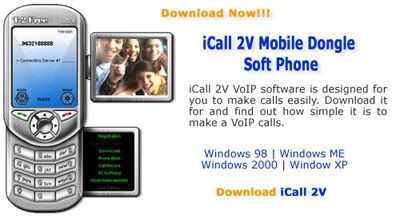
- My first blog on the USB Softphone: Click Here
- More details about our USB Softphone: Click Here
Now to give you the rundown of why anyone would want to have a USB Softphone:
- It's more mobile and handy. Better than carrying around an ATA (Analog Telephone Adapter) in your pocket (Unless you want bulging pockets! ;-)
- Much easier to set-up/configure. Hey, it's Plug-and-Call so there is really nothing to set-up.
- Gives some extra storage space for your files. Ok, it may not be much but at least you don't have to carry-around and look-up a separate phonebook, just click-and-call.
- Online presence! + Webcam capable. Unlike, again, the ATA you can "view" (via the Phonebook) who is online...and if either of you have a webcam...then you can make a video call!
Friday, March 7, 2008
Features: Peering Forward @ the Future

 improved my eyesight (and dare I say "outlook")...I used to peer (scan closely) at the "woids" and the details become fuzzy. Now I'm not peering that much anymore (more than usual anyway), while I was trying to research on how to activate the different (like I said) oft-forgotten-features of VoIP (a segue is coming....Well, I did discover the world of "PEERING" (Ekiga.net wiki) in VoIP terms which I will discuss in detail below:
improved my eyesight (and dare I say "outlook")...I used to peer (scan closely) at the "woids" and the details become fuzzy. Now I'm not peering that much anymore (more than usual anyway), while I was trying to research on how to activate the different (like I said) oft-forgotten-features of VoIP (a segue is coming....Well, I did discover the world of "PEERING" (Ekiga.net wiki) in VoIP terms which I will discuss in detail below:Peering closely: Peering is a feature or functionality in VoIP that allows one VoIP network provider to call/contact another VoIP network Provider simply by pre-fix dialing the correct "VoIP Provider SIP-Peer code". A very comprehensive, (well, at least imho) article is discussed on FWD site and how to locate the correct SIP Peer code can be found in the SIPBroker Whitepages (kinda like the phone directory for IP phones)
Movin Forward: Call Forwarding is, imho, another
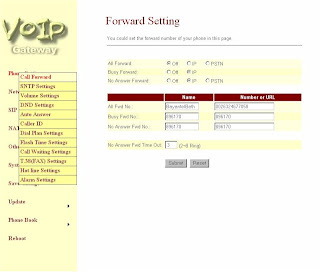 very essential yet oft-forgotten or taken-for-granted (at least where I'm from) feature of VoIP. What it does is basically, allow VoIP users to have their VoIP service forwarded to another VoIP service, and/or PSTN or Mobile service whenever they need to do so. Usually Call Forwarding is done according to these 3 user states or conditions (at least in most users' ATAs) : "When Busy", "No Answer" and "All Calls". That seems self-explanotry enough. Like I said, in each user state/condition, the calls can be forwarded or diverted to either another VoIP number or VoIP service provider, a PSTN (landline phone) or a Mobile Phone. For ATAs however, it has to be clarified that this feature is activated on the users' ATA units. In other words, the ATA (client endpoint) has to be "actively online" to forward the call. USB Softphones however, are another story, (at least in our version), the call forwarding service is really on the "server" side which means, it doesn't follow any of the states/conditions but rather, when the USB Softphone is unplugged, hence, offline, it automatically remembers to forward or divert all calls to a particular telephony service, whether it is a VoIP, PSTN or Mobile enpoint. Coupled with Peering services this is a very very useful feature to have!
very essential yet oft-forgotten or taken-for-granted (at least where I'm from) feature of VoIP. What it does is basically, allow VoIP users to have their VoIP service forwarded to another VoIP service, and/or PSTN or Mobile service whenever they need to do so. Usually Call Forwarding is done according to these 3 user states or conditions (at least in most users' ATAs) : "When Busy", "No Answer" and "All Calls". That seems self-explanotry enough. Like I said, in each user state/condition, the calls can be forwarded or diverted to either another VoIP number or VoIP service provider, a PSTN (landline phone) or a Mobile Phone. For ATAs however, it has to be clarified that this feature is activated on the users' ATA units. In other words, the ATA (client endpoint) has to be "actively online" to forward the call. USB Softphones however, are another story, (at least in our version), the call forwarding service is really on the "server" side which means, it doesn't follow any of the states/conditions but rather, when the USB Softphone is unplugged, hence, offline, it automatically remembers to forward or divert all calls to a particular telephony service, whether it is a VoIP, PSTN or Mobile enpoint. Coupled with Peering services this is a very very useful feature to have!Friday, February 29, 2008
The ATA: The Essential VoIP Device

Speaking of leaping....

ATS1100: VoIP Gateway/Router
ATA boy!: I was going to continue "harping" on how "wonderful" and easy our current T2Free softphone is to use. However, allow me to "leap-frog" a little bit on some of iCall products and introduce you to another basic but essential VoIP gadget: the ATA (analog telephone adapter), which like the USB Softphone allows users to set-up SIP configurations, thereby allowing them to make VoIP calls to either PSTN lines, Mobile phones or other VoIP users. The main difference between an ATA and Softphone however is that an ATA does NOT require a computer (or computer knowledge for that matter) while a softphone does. All one needs, are of course, the basics:
- a landline telephone (POTS unit, to turn into a VoIP phone),
- an RJ-11 wire/cable (to connect the telephone to the ATA unit),
- a power supply outlet (to plug in the ATA's power adaptor),
- and of course, broadband/high-speed or any DSL internet access.
FXO/FXS:Depending on the model, an ATA usually has an FXS, and FXO ports (the one pictured above, the ATS1100 has both). To get a more detailed explanation of these, just click the links. To simplify it, an FXS provides the VoIP line while the FXO is for the regular PSTN line (in the above model, the ATS1100, it can switch one to the other, such that a VoIP and PSTN lines can be used simultaneously to make and receive calls)
I'll try to give a more detailed explanation on how ATAs work next blog...
Friday, February 22, 2008
Softphone Functions: The Devil is in the Details
 The PHONEBOOK, this allows users to store "often called" telephone numbers, whether landline, mobile or VoIP for easier and more convenient, one-click dialing. The other, more significant feature of adding VoIP numbers to the Phonebook is that it allows users of the softphone to "see" online presence of other T2Free VoIP users: greyed out means, offline, green means - online (w/SIP) means the user is using an ATA (analog telephone adaptor) which will be discussed in succeeding series. This type of feature is mostly often available in VoIM (Voice over Instant Messaging)
The PHONEBOOK, this allows users to store "often called" telephone numbers, whether landline, mobile or VoIP for easier and more convenient, one-click dialing. The other, more significant feature of adding VoIP numbers to the Phonebook is that it allows users of the softphone to "see" online presence of other T2Free VoIP users: greyed out means, offline, green means - online (w/SIP) means the user is using an ATA (analog telephone adaptor) which will be discussed in succeeding series. This type of feature is mostly often available in VoIM (Voice over Instant Messaging) Sometimes, VoIP users would also want to check on their usages and verify the telephone numbers they have
 called (Call Out), those that had successfully called and connected to the softphone (Call In) and of course, calls which connected but was not answered (Missed Call). In this instance the T2Free Softphone's Call Data Records (CDR) could provide the necessary information to "review" the calls such as: Local IP, Remote IP, Date&Time of Call, the Length of the Call etc. which can be used to cross-check online CDR or just trouble-shoot any issues regarding calls both outgoing and incoming to the softphone. Or simply, check on calls that were missed. (To get a better image click the link above or the picture on the right)
called (Call Out), those that had successfully called and connected to the softphone (Call In) and of course, calls which connected but was not answered (Missed Call). In this instance the T2Free Softphone's Call Data Records (CDR) could provide the necessary information to "review" the calls such as: Local IP, Remote IP, Date&Time of Call, the Length of the Call etc. which can be used to cross-check online CDR or just trouble-shoot any issues regarding calls both outgoing and incoming to the softphone. Or simply, check on calls that were missed. (To get a better image click the link above or the picture on the right) One of the more "useful" features of a USB based Softphone is Call Forwarding or the "Call Transfer" feature when the usb is disconnected, or for some reason or another the Softphone goes offline (internet connection problems perhaps...) With this feature, a T2Free VoIP user simply registers his or her mobile phone or landline phone number (in this dialing pattern: 002 + country code + area code + landline/mobile number) for it to be "contacted" if and when the T2Free Softphone is unavailable or offline. However, this feature only works when the T2Free Softphone account has enough "load credits" to effect a call forward to another number. Reloading of "load credits" can be done through this link: T2Free iCall Reloading.
One of the more "useful" features of a USB based Softphone is Call Forwarding or the "Call Transfer" feature when the usb is disconnected, or for some reason or another the Softphone goes offline (internet connection problems perhaps...) With this feature, a T2Free VoIP user simply registers his or her mobile phone or landline phone number (in this dialing pattern: 002 + country code + area code + landline/mobile number) for it to be "contacted" if and when the T2Free Softphone is unavailable or offline. However, this feature only works when the T2Free Softphone account has enough "load credits" to effect a call forward to another number. Reloading of "load credits" can be done through this link: T2Free iCall Reloading.Friday, February 15, 2008
The "OPEN" SIP Softphone
To be continued (sorry!)...I'm still "reeling" from the show I just watched [inserting my head into something...]Sorry! ...ok enough of the "bad acting"...I'm continuing this from yesterday actually (I fell asleep after the show ended)...I had to "consult"...uhmm...my conscience and if I should continue to "compromise" my standards and do stuff I won't normally do just because....nevermind...I digress again...
Anyways, I've prepared some pics of our original SIP T2Free softphone (shown on the left) w
 hich is currently "locked" into automatically registering itself to our parent company Astarte. As you can see (generally), all the needed Options are already shown on the Menu e.g. Registration, Reloading (Credits), Call Records (CDR), Phonebook, Call Transfer and even a Webcam (which slides out) is cleanly integrated into a very "conventional" looking phone. It's design and outlook makes it much easier to use it intuitively as it looks very much like a cellphone. However, this design is currently only available for T2Free subscribers with active (861000) accounts and of course, iCall Anywhere's embedded 77700 series of SIP nos. Hence, it is still in an "exclusive and locked" state at this time. However, I will soon work out a system that will allow "free" users' testing for a limited period. In the meantime, those who would want the opportunity to test it out, please leave your email address in the comments section.
hich is currently "locked" into automatically registering itself to our parent company Astarte. As you can see (generally), all the needed Options are already shown on the Menu e.g. Registration, Reloading (Credits), Call Records (CDR), Phonebook, Call Transfer and even a Webcam (which slides out) is cleanly integrated into a very "conventional" looking phone. It's design and outlook makes it much easier to use it intuitively as it looks very much like a cellphone. However, this design is currently only available for T2Free subscribers with active (861000) accounts and of course, iCall Anywhere's embedded 77700 series of SIP nos. Hence, it is still in an "exclusive and locked" state at this time. However, I will soon work out a system that will allow "free" users' testing for a limited period. In the meantime, those who would want the opportunity to test it out, please leave your email address in the comments section. to suit our clients' specifications and orders, which is: "Keep it Simple and Secure" (KISS)...i am tempted to poke pun on this but...anyways, as you can see on the right, it was even made simpler yet still fully functional (in fact, even has an added bonus) and as requested, secured with encryption. It's biggest advantage however over the more functional and integrated T2Free softphone is that it is able connect or get itself configured to connect to any SIP Provider that is able to provide it with its SIP Proxy IP address in the "conventional" format.
to suit our clients' specifications and orders, which is: "Keep it Simple and Secure" (KISS)...i am tempted to poke pun on this but...anyways, as you can see on the right, it was even made simpler yet still fully functional (in fact, even has an added bonus) and as requested, secured with encryption. It's biggest advantage however over the more functional and integrated T2Free softphone is that it is able connect or get itself configured to connect to any SIP Provider that is able to provide it with its SIP Proxy IP address in the "conventional" format. Friday, February 8, 2008
iCall4Service Web-based Softphone

Anyways, I digress, what I really need to start is this blog which I "promised" to update every Friday...well, I'm going to try to begin (and keep it brief too! ;-) yeah, right!
Last blog, I discussed the advantages of having our T2Free USB Softphone to carry around when
 one goes around traveling all over (which I hope to do like a rat this year) wherever but still wants to keep in touch with everyone else (colleagues, friends, relatives..mommy...and that special someone --- hey, gotta throw this in coz Valentines day is coming..) in a very easy and inexpensive, even free way of making unlimited long distance calls across the miles...Since the softphone can easily be carried around (duh! its a dongle), already complete with its own
one goes around traveling all over (which I hope to do like a rat this year) wherever but still wants to keep in touch with everyone else (colleagues, friends, relatives..mommy...and that special someone --- hey, gotta throw this in coz Valentines day is coming..) in a very easy and inexpensive, even free way of making unlimited long distance calls across the miles...Since the softphone can easily be carried around (duh! its a dongle), already complete with its ownsoundcard, earphones and mic, plus no installation and configuration is required (just plug and call) it really becomes very convenient. However, what if people (say, customers) who don't know how to contact you (or knows how but doesn't want to make a long distance call ) wants to reach you? (or maybe they don't know you're online...) Well, the nice thing, and sometimes most often forgotten thing about VoIP softphones (especially, SIP, short for Session Initiation Protocol) is that it is very very flexible yet also very SImPle...especially when its in a softphone "mode". Ok, let me just simplify this a bit...SIP for VoIP (softphone) is kinda like HTTP for URL (browser)...when you want to "find" someone or something online you simply open your web browser and type in the URL (say google.com) and you get links...and click...voila! you get the person or info you're looking for (ok, too simplified) Well, when someone is on SIP...they can also be contacted or "called" just by opening a browser, type in the URL (in this case, http://www.t2free.com/ - coz that's we're linked at this time), look for the Call4Service floating applet thingie (it looks like a Web Softphone)..and voila! again choose and click on a "link" --say Customer Service, Technical, Accounting etc. (it could just as easily be people's names) and then instead of taking you to a webpage...an actual call is being made as it rings (you can even see the person on the other end with video-streaming webcam---well sometimes, the Chinese lady is kinda shy)...(oh I forgot, you the caller should have working speakers and a microphone (webcam, optional). Thereby, saving you - the caller/customer "airtime rates"...just think of it like calling a 1800 or 1900 ;-) number...toll-free! Ok, now you think..well, what if the other party (with the SIP softphone) is not "online" when you initiated the Click-to-Call (this incidentally, is used in http://www.ebay.com/)??? Again, SImPle...our T2Free softphones (when unplugged, basically not online) has the capability to forward calls to mobile phones, landlines, voicemail, and even voice-emailed..and well, maybe later on..via SMS (texting). Like I said, SIP is so flexible..especially when its on a softphone....
Anyways, I'll be discussing these in more detail and with more pictures next time...I "smell a rat" ;-) our iCall4Service still hasn't re-appeared on our website: icallanywhere.com
Friday, February 1, 2008
VoIP gadget: USB Softphone Dongle

What then??? Then you'll need to make a voice call....You could say, well I can voice chat over Yahoo Messenger or MSN Messenger or Skype...but again...what if the other person you want to talk to is not in front of his PC?? Or he doesnt have any of the IM installed or doesnt have any microphone or speakers? Or he or she is simply offline...then you can't right??..you'll have to dial and call them some other way....Use your cellphone and make an IDD call? Hello??? Rates will be quite expensive. Find a payphone card service? Good luck! Text them! Well, probably, it'll be a lot cheaper...and if you're Filipino..this would work, but you wont have that "real-time" reply as you would talking to them over the phone....so what to do???? Hmmmmm....Let's give you a hand...
 iCall's solution: The Softphone USB Dongle (as pictured on the left and on the right) Plankton and Sharkie (not included in design)
iCall's solution: The Softphone USB Dongle (as pictured on the left and on the right) Plankton and Sharkie (not included in design)As you can see, it comes with its own earphone and microphone set (Stereo sound) as well as built-in soundcard. So if the PC you
 happen to use has crappy speakers or sound system, just plug in the dongle and you'll be able to listen to your music in stereo and in private. So that solves any "hardware" issues I mentioned above. Now what about "software"??? What do I use for an IM system?? Well, the usb dongle also comes pre-installed with its own T2Free Softphone (see below), which can make IDD voice calls to landline, mobile or other T2Free gadgets all over the world (internet access required of course). Just plug it into a usb hub and it will launch the softphone pictured below in a matter of seconds...then just dial...or you can also use its built-in Phonebook to store numbers you often call. Plus, it also stores missed calls, called numbers and numbers that called the Softphone. But wait, there's more! Like most IM applications, it has its own Webcam screen where you can not only view the person you're talking too...but also record the video (webcam hardware not included) if you wish to do so. And, with advance subscription services, you can also have calls forwarded to your mobile phone or landline (fees applied) for the times you're offline or when the usb is not connected to the internet. Finally, (and best of all) , since the softphone firmware is embedded in a USB drive, you don't need to download and install it...so you'll be able to use it any PC!*
happen to use has crappy speakers or sound system, just plug in the dongle and you'll be able to listen to your music in stereo and in private. So that solves any "hardware" issues I mentioned above. Now what about "software"??? What do I use for an IM system?? Well, the usb dongle also comes pre-installed with its own T2Free Softphone (see below), which can make IDD voice calls to landline, mobile or other T2Free gadgets all over the world (internet access required of course). Just plug it into a usb hub and it will launch the softphone pictured below in a matter of seconds...then just dial...or you can also use its built-in Phonebook to store numbers you often call. Plus, it also stores missed calls, called numbers and numbers that called the Softphone. But wait, there's more! Like most IM applications, it has its own Webcam screen where you can not only view the person you're talking too...but also record the video (webcam hardware not included) if you wish to do so. And, with advance subscription services, you can also have calls forwarded to your mobile phone or landline (fees applied) for the times you're offline or when the usb is not connected to the internet. Finally, (and best of all) , since the softphone firmware is embedded in a USB drive, you don't need to download and install it...so you'll be able to use it any PC!*
*running WindowsXP or higher
Next week: Customized VoIP SIP Softphone for Webcalls.
Friday, January 25, 2008
iCall Anywhere: VoIP Solutions Provider in the Philippines



So what do I do? I'm currently a "Project Manager" (somewhat glorified sales and technical specialist rolled into one) for iCall Anywhere Wi-Phil Corp, a VoIP Service Provider / Equipment Dealer in the Philippines. Or simply, refer to us as iCall. We started about 2 years ago and we have an office in Makati and a "parent" company in Taiwan (currently Astarte and using T2Free technologies) . Our company website address is www.icallanywhere.com (at least, until I get to make it up and running again;-) Most of our products technologies and services revolve around VoIP.
You might ask, what is VoIP? Well, it stands for Voice over Internet Protocol. It's about a way of being able to make a voice call using the Internet as a platform, free, secure and usually resulting in cheaper calls...(usually, long distance calls are done via your landline phone (PSTN) or mobile phone (GSM/CDMA) If you want a brief, if not comprehensive overview of VoIP, please visit this url: http://en.wikipedia.org/wiki/VoIP
and/or join this forum: http://voipreview.org/forum.all.aspx
VoIP is not (by any stretch of the imagination) a "new" technology, as you may find out, but most Internet users don't really think about it...and with the likes of Skype, MSN Messenger and YahooMessenger, AOL Instant Messenger etc. ...it's really often times taken for granted. In any case, I hope to re-introduce you (or anyone who would care to read this blog) to VoIP or perhaps, introduce it with "new, easy-to-use gadgets" in much simpler ways.

